
A huge under-utilized resource in the professional community is LinkedIn. If you don’t already have LinkedIn, open up a second tab and start creating one now!
LinkedIn is sort of like a business social media where people and companies can share articles of interest, things that are going on, and connect with other professionals. Having an updated and active page is a huge leg up when it comes to networking and searching for jobs. Over the years I have attended many networking type workshops where I learned about personal branding and LinkedIn. So, below are some of my top tips for creating an “all-star” LinkedIn profile.
Benefits of LinkedIn
Before I get into creating your profile, I thought I would throw out there a couple of reasons why having one is a good idea:
- Find mentors and collaborators – I’ve met a lot of people in undergraduate and graduate school who didn’t think they “needed one yet.” But, not only can LinkedIn be great for job seekers, it can be a really helpful tool for finding potential labs and PIs, for finding a general mentor in your field, or for identifying similar research groups who may be interested in collaborating.
- Learn about potential careers – LinkedIn has a whole job search section where you are able to see postings from companies. Some of them even let you direct apply using your profile information as your CV.
- Learn about a company’s culture and services –You are able go to a company’s page and search through people that work there, their professional backgrounds, and where they’re located. These can all help you learn about the type of people that the company hires.
- Identify what the company needs – Companies often post about positions they’re hiring for on their feed (not just in the job section). This can also be a good in to a company you’ve been eying.
Creating Your Profile
Think of your LinkedIn profile like your resume or CV. It’s a place to highlight your research experience, your internships or jobs, your professional organizations, and volunteer experience. When you first create your profile, LinkedIn does a pretty good job at prompting you to enter this information.
Adding more information to your profile gets you closer to something they call an “all-star” profile. While it isn’t necessary, reaching this all-star status on your profile means that more LinkedIn recruiters will see your profile. This is really helpful when it comes time to apply to jobs. In order to reach all-star status, your profile must include:
- Your industry and location
- An up-to-date current position
- Two past positions
- Your education
- A minimum of 3 skills
- A profile photo
- At least 50 connections
If you’re just starting out, I know 50 can seem like a lot – but trust me, it’s not. You also don’t need to limit your connections to just those in your field. Start by first connecting with your classmates and colleagues as well as advisors, teachers, or mentors you know personally. Next, you can start identifying other professionals in your area of interest and connecting with them. While you don’t have to include a message when sending a connection request, it’s always a nice touch (but you don’t get much space!!)
Try something like:
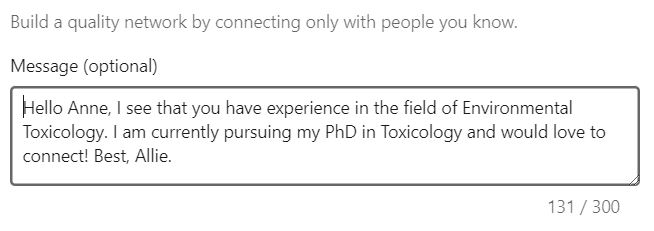
This message is just an easy way to make an impression with connections you haven’t met yet in person.
Some other things you might include on your profile:
- Introduction – At the top of your page you can add an introduction on who you are. You can include things like what year in school you are, your dissertation topic, or previous work experience.
- Key courses you’ve taken
- Organizations you’re a part of – this could be Greek life, sports, professional societies, honor societies, etc.
- Volunteer experience – this can be related to your degree or just in general and says a lot about you as a person!
- Important projects you’ve worked on – for example, did you do a senior design project? Or maybe an undergraduate thesis?
- Publications – If you’ve been published in a journal, magazine, or blog, make sure to make a note.
Building Your Personal Brand
Just as you would if you were a blogger on social media, a LinkedIn page can be used to establish your personal brand. What this means is that you are establishing a professional image or impression of you in the mind of your network. For example:

- What are you hoping to achieve in your studies and career?
- What are your core values?
- What are your talents, skills, and knowledge?
- What makes you professionally unique?
Thinking about these questions while you create your profile or post on LinkedIn can help establish yourself within your professional community. Of course make sure that your behavior remains professional! But also staying consistent with posting and updates can help you be seen by more people and companies.
What does this look like?
- Share or post upcoming intern experiences
- Post after intern experiences about what you learned
- Follow companies of interest and like their posts about internships, jobs, or new research
- Post projects and collaborations you’ve been a part of
- Highlight new skills you’ve gained (eg. online courses or technical skills)
- Share honors and awards received
- Share/post/comment on items related to your profession (use this to show your technical expertise or passion for the field)
Summary
Maintaining a page on LinkedIn is really useful for networking for your career! It can be used to find mentors, collaborators, companies, and jobs. Hopefully these tips can get you on the right path for creating your own all-star profile. Check out my other article which covers ways to use LinkedIn in your job search!
Leave a Comment
Pingback: Job Searching Tips - The Pretty PhD Blog on September 14, 2021
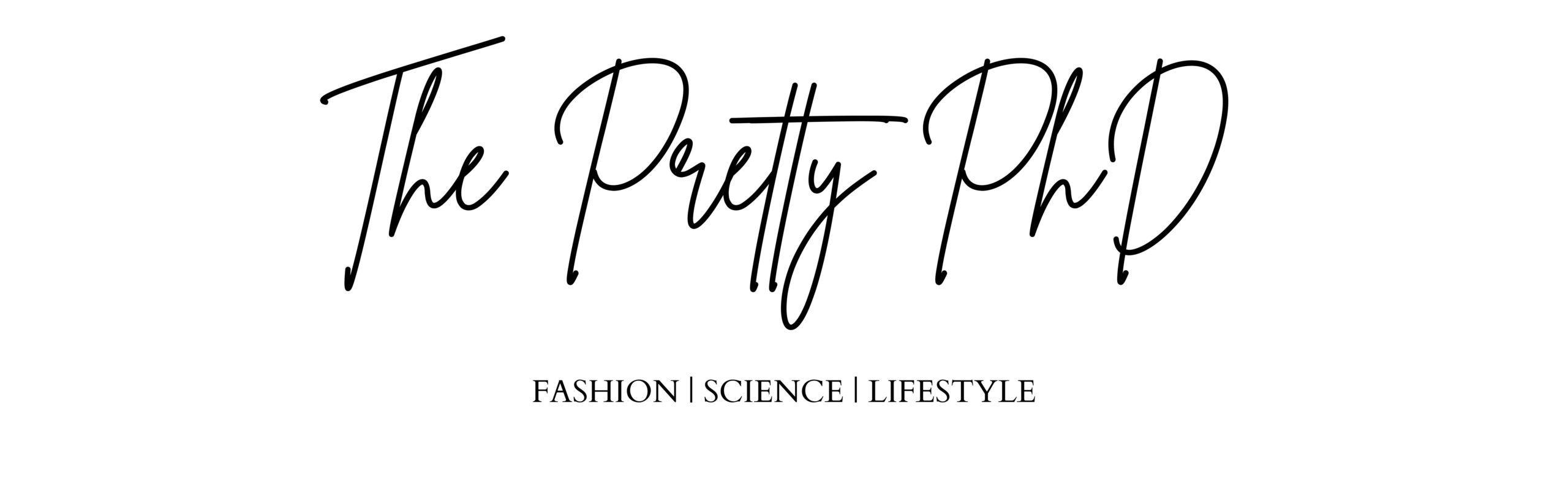


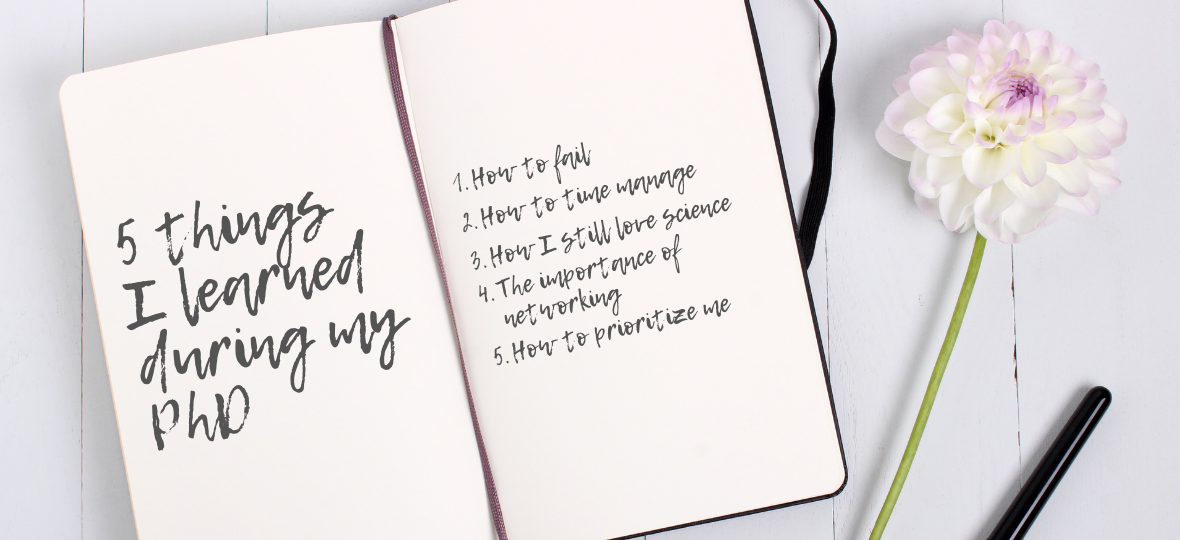

1 COMMENT